How to convert CD to MP3
With the popularity of digital music, more and more people want to convert the music in CD discs to MP3 format so that they can be played on mobile phones, computers or other devices. This article will introduce in detail how to convert CD disc to MP3 and provide relevant tools and steps.
1. Why do you need to convert CD to MP3?
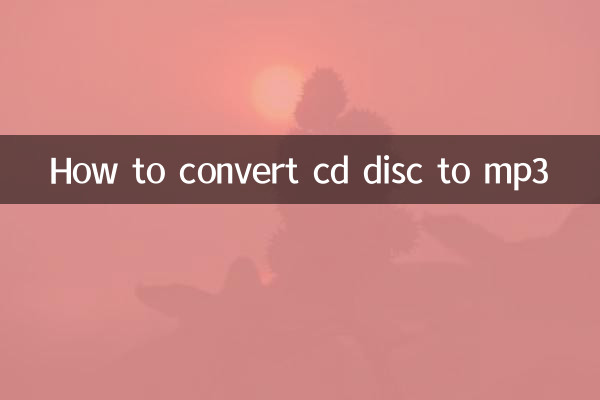
Although CDs have excellent sound quality, they are inconvenient to carry and easily damaged. The MP3 format is small in size and highly compatible, making it more suitable for the playback needs of modern devices. Here is a comparison of CDs and MP3s:
| Comparative item | CD | MP3 |
|---|---|---|
| storage media | physical disc | digital files |
| sound quality | Lossless | Lossy compression |
| Portability | Poor | Excellent |
| Compatibility | CD player required | almost any device |
2. Recommendation of conversion tools
The following are several commonly used CD to MP3 conversion tools and their characteristics:
| Tool name | Support platform | Features |
|---|---|---|
| Windows Media Player | Windows | Free, built-in system |
| iTunes | Windows/macOS | Support batch conversion |
| Freemake Audio Converter | Windows | Simple interface and supports multiple formats |
| Audacity | Cross-platform | Open source, advanced editing capabilities |
3. Detailed explanation of conversion steps
Taking Windows Media Player as an example, the following are the specific steps:
1.Insert CD: Insert the CD into the computer's optical drive.
2.Open Windows Media Player: Search and open the program in the Start menu.
3.Choose ripping settings: Click the "Organize" button in the upper right corner, select "Options", and set the format to "MP3" in the "Rip Music" tab.
4.Start ripping: Check the tracks that need to be converted and click the "Rip CD" button.
5.save file: After the conversion is completed, the MP3 files are saved in the "Music" folder by default.
4. Frequently Asked Questions
Q1: Will the sound quality of the converted MP3 become worse?
A1: MP3 is a lossy compression format, and the sound quality will be slightly worse than CD, but it is almost imperceptible to ordinary users. The bitrate can be adjusted (192kbps or above is recommended) to balance sound quality and file size.
Q2: Does conversion require internet connection?
A2: No, but some tools may need to be connected to the Internet to obtain CD track information (such as album name, artist, etc.).
Q3: How to convert Mac computers?
A3: Mac users can use iTunes, the steps are similar: After inserting the CD, select "File" > "Convert" > "Create MP3 Version".
5. Other matters needing attention
1.Copyright issues: Only convert CDs purchased by individuals to avoid copyright infringement.
2.File naming: Track information can be edited before conversion to facilitate subsequent management.
3.Back up original CD: It is recommended to keep the original disc in case the conversion fails or the files are lost.
Through the above methods, you can easily convert CD music to MP3 format and enjoy a more convenient digital music experience!

check the details
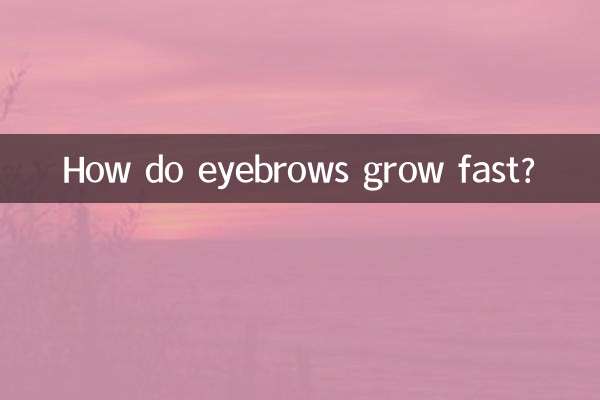
check the details